고정 헤더 영역
상세 컨텐츠
본문
안녕하세요. 마술피리 자몽 입니다.
윈도우의 '즐겨찾기' 개념이 리눅스에서는 링크라고 불리며, 링크는 심볼릭 링크와 하드 링크가 있습니다. 의미와 사용 방법이 비슷해보이지만, 심볼릭 링크와 하드 링크 개념을 명확히 알고 있어야 관리 입장에서 불필요한 장애 요소를 배제할 수 있습니다.
이번 포스팅에서는 심볼릭 링크와 하드 링크의 개념과 사용 방법에 대해 소개드리니, 중요한 내용이니 꼭 기억하기 바랍니다.
Contents | 심볼릭 링크와 하드 링크
Ⅰ. 심볼릭 링크
Ⅱ. 하드 링크
1. 심볼릭 링크
▷ 윈도우즈에서 "바로가기 기능"과 유사한 기능
▷ 원본 파일에 대한 정보가 포함되어 있지 않으며 원본 파일 위치에 대한 포인터만 포함되므로 새로운 inode 를 가진 링크 파일 생성
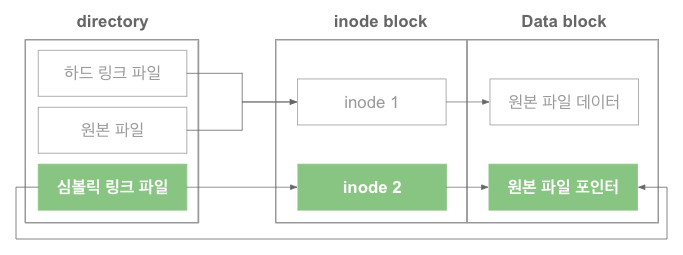
▷ 심볼릭 링크 생성 방법
# 심볼릭 링크 테스트 환경 만들기
[root@localhost ~]# cd test_link
[root@localhost test_link]# ls -al
total 4
drwxr-xr-x. 2 root root 29 Oct 8 10:04 .
dr-xr-x---. 8 root root 280 Oct 8 10:03 ..
-rw-r--r--. 1 root root 51 Oct 8 10:04 file_origin.txt
[root@localhost test_link]# cat file_origin.txt
hello world!!
this is linux link test origin file.
# 심볼릭 링크 생성
[root@localhost test_link]# ln -s file_origin.txt file_symbolic.txt
# 심볼릭 링크 inode 비교
[root@localhost test_link]# ls -il
total 4
69056920 -rw-r--r--. 1 root root 51 Oct 8 10:04 file_origin.txt
69056919 lrwxrwxrwx. 1 root root 15 Oct 8 10:05 file_symbolic.txt -> file_origin.txt
# 심볼릭 링크 파일 내용 확인
[root@localhost test_link]# cat file_symbolic.txt
hello world!!
this is linux link test origin file.
# 원본 파일 이동 시 심볼릭 링크 상태 확인
[root@localhost test_link]# mv file_origin.txt ../
[root@localhost test_link]# ls -il
total 4
69056920 -rw-r--r--. 2 root root 51 Oct 8 10:04 file_hard.txt
69056919 lrwxrwxrwx. 1 root root 15 Oct 8 10:05 file_symbolic.txt -> file_origin.txt
# 원본 파일 위치 변동 시 심볼릭 파일 내용 확인 불가
[root@localhost test_link]# cat file_symbolic.txt
cat: file_symbolic.txt: No such file or directory
2. 하드 링크
▷ 하드 링크는 디렉터리 구조에 대한 항목만 파일 생성되지만 원본 파일의 동일한 inode 위치를 가리키므로, 원본 파일과 동일한 inode 를 갖짐
▷ 하드 링크는 파일 복사와 달리 inode 만 복사했기 때문에 파일 시스템 내 데이터가 1개만 존재
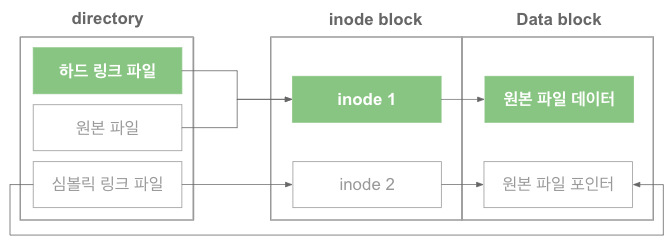
▷ 하드 링크 생성 방법
# 심볼릭 링크 테스트 환경 만들기
[root@localhost ~]# cd test_link
[root@localhost test_link]# ls -al
total 4
drwxr-xr-x. 2 root root 29 Oct 8 10:04 .
dr-xr-x---. 8 root root 280 Oct 8 10:03 ..
-rw-r--r--. 1 root root 51 Oct 8 10:04 file_origin.txt
[root@localhost test_link]# cat file_origin.txt
hello world!!
this is linux link test origin file.
# 하드 링크 생성
[root@localhost test_link]# ln file_origin.txt file_hard.txt
# 하드 링크 inode 비교
[root@localhost test_link]# ls -il
total 8
69056920 -rw-r--r--. 2 root root 51 Oct 8 10:04 file_hard.txt
69056920 -rw-r--r--. 2 root root 51 Oct 8 10:04 file_origin.txt
69056919 lrwxrwxrwx. 1 root root 15 Oct 8 10:05 file_symbolic.txt -> file_origin.txt
# 하드 링크 파일 내용 확인
[root@localhost test_link]# cat file_hard.txt
hello world!!
this is linux link test origin file.
# 원본 파일 이동 시 하드 링크 상태 확인
[root@localhost test_link]# mv file_origin.txt ../
[root@localhost test_link]# ls -il
total 4
69056920 -rw-r--r--. 2 root root 51 Oct 8 10:04 file_hard.txt
69056919 lrwxrwxrwx. 1 root root 15 Oct 8 10:05 file_symbolic.txt -> file_origin.txt
# 원본 파일 위치 변동 시 심볼릭 파일 내용 확인 가능
[root@localhost test_link]# cat file_hard.txt
hello world!!
this is linux link test origin file.
▽ 같이 보면 더 좋은 블로그 글 ▽
[CentOS 8] 파일의 허가권과 소유권
리눅스에서 꼭 알아야 하는 파일의 허가권과 소유권에 대해서 알아보겠습니다. 리눅스에는 파일과 디렉터리에 허가권과 소유권이라는 속성이 있습니다. 허가권은 파일과 디렉터리에 대해 읽고
mpjamong.tistory.com
[CentOS 8] 리눅스 기본 명령어
이번 포스팅에서는 리눅스에서 가장 많이 사용하는 기본 명령어에 대해 소개하고자 합니다. 리눅스는 윈도우즈와 달리 그래픽 환경 보다는 CLI (Command Line Interface) 환경에서 시스템 작업 하는 방�
mpjamong.tistory.com
'Linux' 카테고리의 다른 글
| [CentOS 8] 파일 검색 (find, which, whereis) (0) | 2020.10.13 |
|---|---|
| [CentOS 8] 파일 압축과 해제 (1) | 2020.10.12 |
| [CentOS 8] 파일의 허가권과 소유권 (2) | 2020.10.06 |
| [CentOS 8] 리눅스 사용자와 그룹 관리 (0) | 2020.10.05 |
| [CentOS 8] 리눅스 기본 명령어 (0) | 2020.09.28 |





댓글 영역